After almost three months of beta testing, iOS 18 will soon be available for download on all compatible iPhone models.
During its September 9 event, Apple should disclose the precise release date of iOS 18, with Monday, September 16 being the most likely option.
Listed the top eight new features in iOS 18 below. Keep in mind that iOS 18.1 is when Apple Intelligence will launch.
Personalized Home Screen
App icons can be placed anywhere on the Home Screen grid in iOS 18, and new “Dark” and “Tinted” customization options let you change the color of your icons. Additionally, you can make program icons bigger without any text labels displayed beneath them.
Redesigned Control Center
iOS 18 features a facelift for Control Center. It is now more customisable, just as the Home Screen, letting you move and resize controls across several pages. The newly designed controls gallery makes it simple to add more controls.
Improvements to iMessage
iOS 18 brought many new features to iMessage, such as the ability to use any emoji as a Tapback reaction, formatting options like bold and underline, text effects like “Shake” and “Explode,” the ability to schedule messages to be sent later, support for RCS for better messaging with Android devices, and more.
Updated Photos App
With iOS 18, Apple claims that the Photos app underwent its most significant change to date. Tabs were eliminated in favor of an all-in-one layout. Apple modified the app’s design during the iOS 18 beta testing period due to the contentious alterations.
Apps Are Locked Behind Face ID
For security and privacy reasons, iOS 18 adds the option to lock any app behind an iPhone password, Face ID, or Touch ID. Furthermore, you may now move an app to a locked hidden apps folder by hiding it.
App Passwords
The new Distraction Control function, which is integrated into Safari, allows you to conceal certain website features, like cookie permission requests and newsletter sign-up forms. Apple claims that the feature is not intended to function as an ad blocker. An advertisement banner that you have hidden will reappear if and when its content is refreshed.
Switch to Game Mode
Game Mode, which was first released on the Mac, is now accessible on the iPhone. Game Mode, according to Apple, “dramatically reduces” audio latency with AirPods, “minimizes background activity to sustain consistently high frame rates” during games, and makes wireless game controllers “incredibly responsive.”