A public preview of Microsoft’s new Windows App is currently accessible on Android. The app is officially available for Windows, macOS, iPadOS, and the web. Users can easily access Windows 365, Azure Virtual Desktop, Microsoft Dev Box, and their own Remote Desktop PC with this all-in-one tool that acts as a centralized hub.
The Windows application serves as a programmable home screen that integrates Remote Desktop and RDP connections together with all of Microsoft’s current Cloud PC capabilities. Features including dynamic display resolutions, device and peripheral redirection, multi-monitor configurations, and Microsoft Teams optimizations are supported. The app also has sophisticated security features including multifactor authentication.
“Whether you are an IT administrator or an end user, Windows App provides immense value. IT admins benefit from enhanced security and streamlined management, while end users can tailor their experience to fit their personal workflows,” Microsoft explained.
What fresh features does the Windows App offer?
Additionally, Microsoft unveiled a number of improvements today that ought to facilitate users’ access to and management of Windows resources. When utilizing a Microsoft Entra account on macOS and iOS devices, the firm has made account switching simpler.
Relayed Remote Desktop Protocol (RDP) Shortpath is another feature that the Windows app now supports to improve connectivity and speed during remote sessions. Additional features include support for Windows 365 Frontline Cloud PCs, in-app feedback, and device and app actions.
The new Windows app is restricted to users with business and school credentials at this time. According to Microsoft, this program will take the place of the web, iOS, iPadOS, macOS, and Windows Remote Desktop client. In order to assist IT administrators in getting ready for this switch to the Windows app, Microsoft has released thorough guidelines.