Android TV’s annual rounds of preview software aren’t quite as easy to access as Android betas on your phone, which are open to virtually anyone with a modern Pixel device. We were eager to give Android TV 13 a try when it first appeared earlier this year. Sadly, in order to get that far, you required a particular piece of hardware geared toward development. The second beta was even more restricted, allowing only emulators to be installed. Android TV 13 is finally out of beta, bringing us one step closer to actually experiencing Google’s big-screen operating system, despite the fact that this difficulty remains today.
Unsurprisingly, Android TV 13 focuses primarily on changes that take place behind the scenes; there are no significant UI enhancements here. Instead, in order to help make their TV-friendly platform even more user-friendly, Google is providing developers with brand-new accessibility controls and APIs.For complete information on what’s new this time around, check out the full changelog. Rest assured, there is a lot to look forward to.
There are a few features that are worth highlighting, even though it may take some time for your Nvidia Shield TVs or Chromecasts to receive this update (the most recent Google TV-powered Chromecasts only received an Android 12 update earlier this year). It’s a no-brainer that adjustable refresh rates and resolution are finally available, but it’s better late than never. Additionally, new power-saving techniques are included, allowing devices to pause shows and movies when the HDMI signal changes.
Naturally, there is a lot going on under the hood, including changes to the AudioManager API that add anticipatory audio routes for particular formats and speaker groups. In the meantime, the InputDevice APIs include new keyboard layouts for various languages and methods for game developers to specifically tie physical keys to specific locations to better handle various keyboard or controller styles.
Overall, it is a relatively minor change that is unlikely to have any significant effects on users. However, if you are a developer, Android TV 13 can be used right away if you have an ADT-3 dev box. If that doesn’t work, you’ll have to use an emulator.