When the Pixel 9 series was released earlier this year, Google unveiled Pixel Screenshots, an excellent tool for managing screenshots. This software allows you to “save, organize, and easily recall the information embedded within your screenshots.” It is not yet available for older Pixel smartphones.
It has already been discovered that Google is developing a significant update for the Pixel Screenshots app. In addition to some UI adjustments, the update will provide some useful functional enhancements that will facilitate screenshot management for Pixel users.
The “Collections” and “Screenshots” carousel is now displayed on the home page of the Pixel Screenshots. You can view every screenshot in a given category by tapping the arrow button next to each header. Additionally, you can alter the image layout under the “Screenshots” folder.
As of right now, Google is testing a new style for their home page that replaces the arrow button next to the “Screenshots” banner with a layout button. You will have the ability to alter the layout and view all screenshots on the home page itself with the new user interface.
To make selecting multiple screenshots easier, the Pixel Screenshots app is also anticipated to include the long-press and drag gestures. To pick several objects, you currently have to tap on each screenshot separately. The new gesture will expedite the process. Additionally, renaming the collections within the Pixel Screenshots app is now an option.
Additionally, Google is introducing the ability to long-press the app icon to contribute photographs to the Pixel Screenshots app from the home screen of their phone. Additionally, adding several photographs from other apps to the system share sheet is now simpler with the Pixel Screenshots app.
Several strings in the Android app v0.24.373.08 indicate that new features will be added, such as the ability to copy, call, and add a phone number to contacts from a screenshot or add, copy, and send emails to email addresses. Although no one has access to these features yet, an update is anticipated to provide them to everyone in the future.