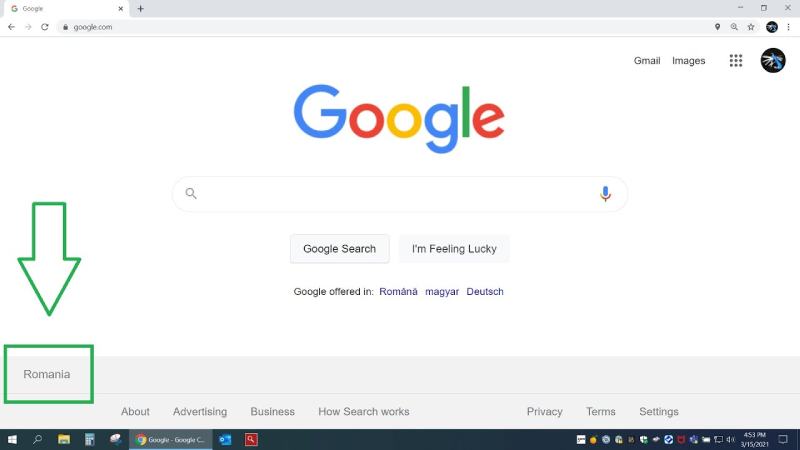
How To Alter The Region In Google Search
- Technology
- June 14, 2024
Learning how to change your Google Search area might be really useful. If, for example, you don’t have access to one of the best VPN services on the computer or device you’re using but want to view what the top Google search results are in another region, changing your search region will let you do so.
This is useful if you have a job (like mine) that requires you to review search results for different locations for SEO considerations. It can also be useful if you’re visiting a foreign region, perhaps on vacation, and want search results that are specific to where you are at the time.
Investing in a decent VPN service, such as ExpressVPN, provides a number of additional benefits, like greater surfing security and the ability to see localized material that would otherwise be region locked.
However, if you only want to change your Google Search region to see results from another nation, it is really simple. Here is how.
How to Change Your Search Region on Google
The solution below should work in both desktop and mobile browsers.
1. Go to Google.com and click Settings
Go to the Google Search homepage that you use, such as google.com or google.co.uk. Now, select Settings, which will be in the bottom right corner of a desktop browser and about in the bottom middle of a mobile browser.
2. Select Search Settings
From the menu that appears, select Search settings.
3. Select Other Settings
Now, choose Other settings from the two choices.
4. Select Language and Region
Next, choose Language & Region.
5. Select the Results region
At the bottom of the menu, pick Results region.
6. Select a new region and press Confirm
This is all there is to it! You will now see results from the region you selected.