The Pixel Buds web app, which debuted for Chromebooks last year, is now compatible with Mac and Windows.
My Pixel Buds: Google’s website was formerly restricted to ChromeOS 127+, but it now functions on Windows 11 or later and macOS 14 Sonoma or later.
After pairing your Pixel Buds with the computer, go to that link and choose it. “Pixel Buds” is a Progressive Web App that you may save (PWA).
After that, you can see each bud’s and the case’s battery status. Pixel Buds Pro allows you to configure:
Active Noise Control: Off, Transparency, Noise Cancellation, Multipoint Touch Controls, and Conversation Detection Equalizer
The gear icon labeled “More Settings” at the top provides access to:
Serial Numbers for Mono Audio, EQ, Volume Balance, and In-Ear Detection Devices
In order to upgrade your Google headphones without an Android device, there is a firmware part at the end. With Pixel Buds now accessible on Mac and Windows in addition to Chromebooks, almost anyone with an interest can get them.