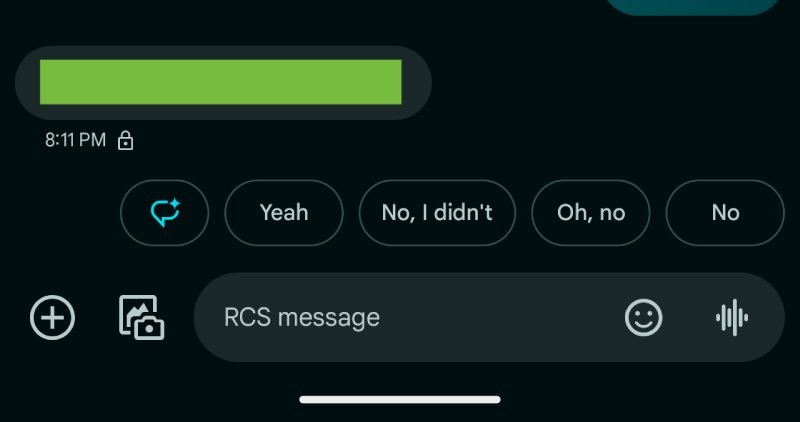
Messages on Google Moves Like Magic Compose button from text field row
- Technology
- November 7, 2024
Google Messages is exploring making Magic Compose a button that is always visible and in a more prominent location after adding Magic Rewrite to the grid of shortcuts.
At the moment, Magic Compose is situated between the text field and gallery in the bottom row. It disappears behind the chevron as you type.
Even in the absence of ideas, Magic Compose now shows up in the line of intelligent responses in this test. The message bubble with the sparkle icon, which is themed with Dynamic Color and resembles the send button, displays first or at the very right of the pill.
The compose field changes to Magic Rewrite (pencil with sparkle) when you type words into it. The feature itself has not changed visually.
One advantage of this system is that Magic Compose/Rewrite is always there. The former arrangement of the three buttons (the “plus” menu, gallery, and Magic Compose) in a row was quite disorganized and, depending on the device, significantly reduced the size of the text box.
The most recent Google Messages beta version has this Magic Compose button.