Amongst all the email softwares, Gmail is the one that is used the most. Be it individuals or large corporations, everyone leans on Gmail to fulfill their needs related to email. Therefore it is important that we all know about the basics of Gmail email management. The basics include a process to attend to emails without having to compromise on time and productivity. In this article, we will learn about the basic techniques of email management in Gmail.
Tips for Gmail email management:
With the knowledge about the basics, email management in Gmail can be very easy. Keeping in mind that email management is a priority in a digitalized corporate world, let us now focus on some tips on Gmail email management.
- Use software and extensions
There are several email management softwares and apps that make the following strategies easy for you and do not require much effort from your side. Some tools like these are Mailman- gmail email management plugin, Gmelius, and Email Analytics. There are also some extensions like Simple Gmail Notes, Boomerang and FlowCrypt Gmail Extension which helps you with email management. Amongst all of these, Mailman is the best as it comes with several unique features like Batch Delivery, Do Not Disturb, VIP list, Delivery Slots and much more. These easily make Mailman the best email management app.
- Respond
For better and fast email management you have to be prompt with your responses. But does this mean that you have to reply to all of your emails as soon as you receive them? Absolutely not. However, you must attend to all of the emails immediately. Doing this makes sure that none of your emails are left unattended and you remain up-to-date with the email management while being productive too. Your next actions can be –
- To reply to the email if it wouldn’t take much of your time.
- To star it, if it is an email that you will have to pay attention to later.
- To make a folder called respond later and save the emails that need more of your time in this folder.
- Delete
Inbox zero is only possible if we delete the emails once we are done with them. We know that a lot of us are not so eager to delete our emails because we fear we might lose an important email. However, there are a lot of unimportant ones like newsletters, promotional emails and spam. Now in the case of business emails, you can just keep them archived if you aren’t sure whether you will need them or not. Once you are sure that their work is done, then you can delete them.
- Star your emails
When there are too many emails stored in our inbox, it might become difficult to find an email quickly in the time of need. In such cases starring the important emails will help a lot in finding them easily and fast. In Gmail, you can star your emails and store them in a separate folder. There is a pre-existing folder in Gmail named ‘Starred’ for such emails. You can also star those emails which you need to attend to at your earliest.
- Compartmentalize your emails
Apart from the starred folder, you can also make custom folders so that you can group your emails separately. These folders might be named ‘Important’, ‘Urgent’, ‘to reply later’ and many more based on your needs and their purpose and subject. This way you will also be able to find the emails easily. Apart from this, you can also group these emails based on the senders, topic or due date. There are several similar options available and this makes email management in Gmail easy.
- Plan a Time Slot
Notifications for these emails can also be disruptive when you are trying to focus on some other work. These emails cannot be avoided but you can save yourself from getting distracted repeatedly. Here, you can schedule a time slot for when you want to receive all of your emails. If you set up a timeslot for yourself when you can read and reply to your emails, you will save up a lot of your time and you can spend the other times being productive. This way you can ensure that you remain on top of your emails and achieve inbox zero in no time.
- Delegate
A situation might arise when you have received an email that is related to the field of expertise of another employee or it is related to some work that was conducted by someone else. In such cases don’t waste any time before sending these emails to the employees that it concerns. Delegation is one of the best email management strategies and is very helpful in saving your time. However, do remember to follow up on whether the task was done or not and make sure that the email gets the required attention.
Conclusion:
These are some of the basic tips that you can follow for proper Gmail email management. If you do follow these tips, using your inbox will become a lot less stressful for you.